FLY AI software controls the screen by voice integrated with buttons right on the steering wheel.
Users control the screen with commands:
If you want to access the map, read the voice command: "Go to/ Point to/ Navigate to + address + by Navitel/Googlemap/Vietmap"
If you want to go to Youtube, read the voice command: "Open video + song name"
If you want to turn on the TV, say the voice command: "Watch + channel name"
If you want to see the weather forecast, read the voice command: "Weather + city name"
If you want to check tire pressure, the integrated screen reads the voice command: "Open Tire Pressure"
Open Dashboard Camera: “Open front camera” or “Open dashcam”
Open the right camera and read the command: "Open right camera"
Open the left camera and read the command: "Open left camera"
Call via bluetooth connecting to the phone via voice command: "Call + name in contacts or phone number"
Users can open the left, right, back, and front camera positions with the following command after opening the accessibility settings.
Use of AccessibilityService: Using voice can touch on screen at certain position, that will control the camera application can be pointed to other view mode, for example: left, right, top, bottom camera.
https://www.youtube.com/shorts/1sWPQ_3X3y0
No Resources Yet
Use APK Gamer App
Get old version APK(XAPK) for Android
Download
Description
Information
Related Tags
You May Also Like
High Quality Games
-
 巴士到站預報 - hkbus.app· Maps&Navigation
巴士到站預報 - hkbus.app· Maps&Navigation9.9
apk
-
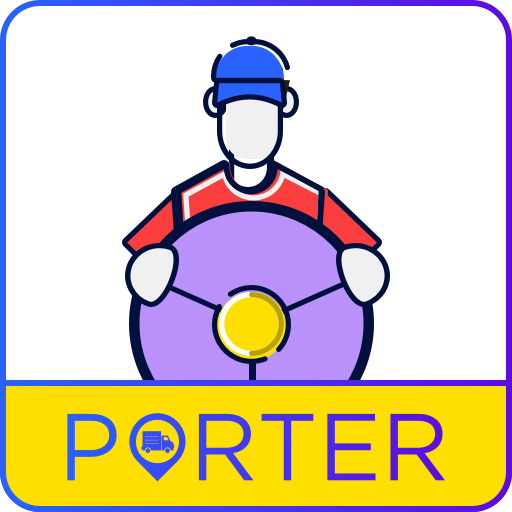 Porter Driver Partner App· Maps&Navigation
Porter Driver Partner App· Maps&Navigation9.9
apk
-
 Egypt Metro· Maps&Navigation
Egypt Metro· Maps&Navigation9.9
apk
-
 i.M(아이.엠) - 프리미엄 카니발 택시 호출 서비스· Maps&Navigation
i.M(아이.엠) - 프리미엄 카니발 택시 호출 서비스· Maps&Navigation9.9
apk
-
 Liftago: Travel safely27.48 MB · Maps&Navigation
Liftago: Travel safely27.48 MB · Maps&Navigation9.7
apk
-
 Norgeskart· Maps&Navigation
Norgeskart· Maps&Navigation9.7
apk
-
 Vegvesen trafikk· Maps&Navigation
Vegvesen trafikk· Maps&Navigation9.7
apk
-
 Madrid Metro Bus Cercanias· Maps&Navigation
Madrid Metro Bus Cercanias· Maps&Navigation9.7
apk










